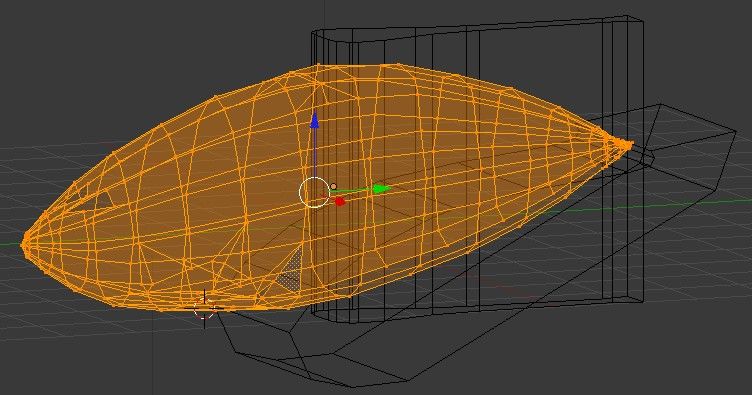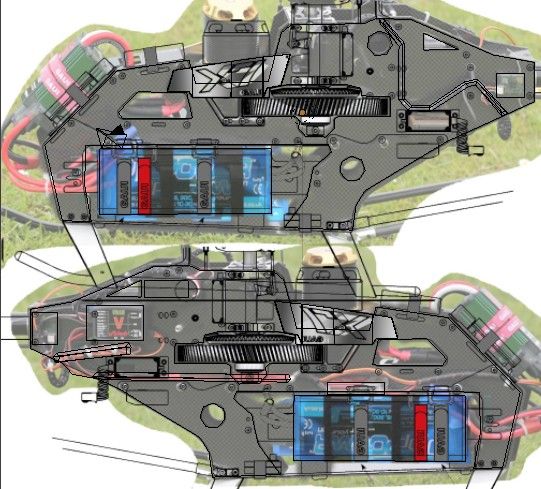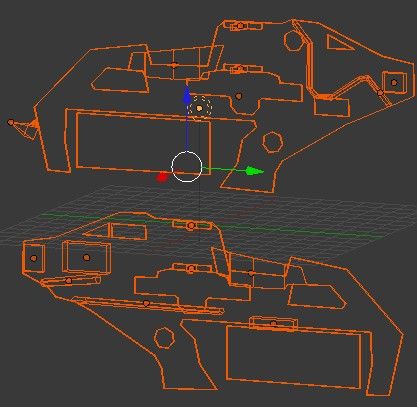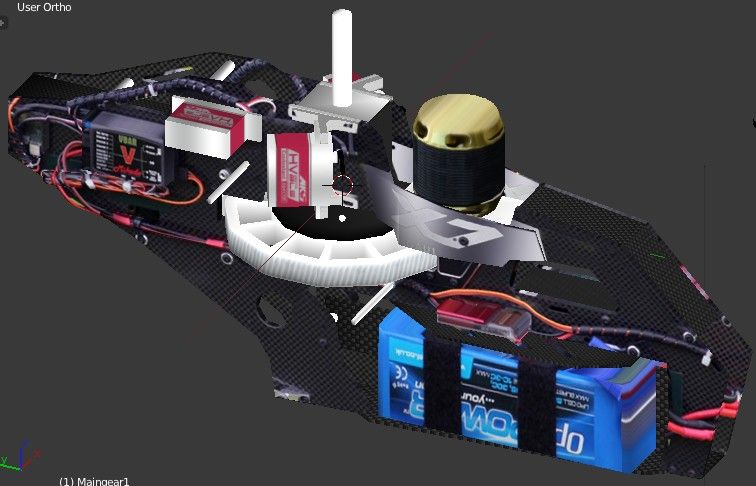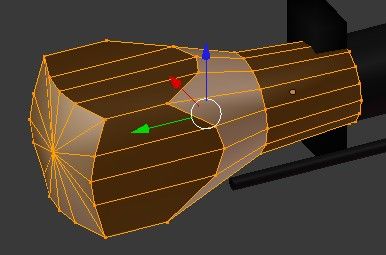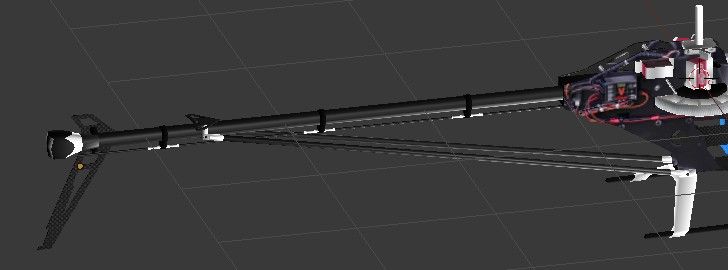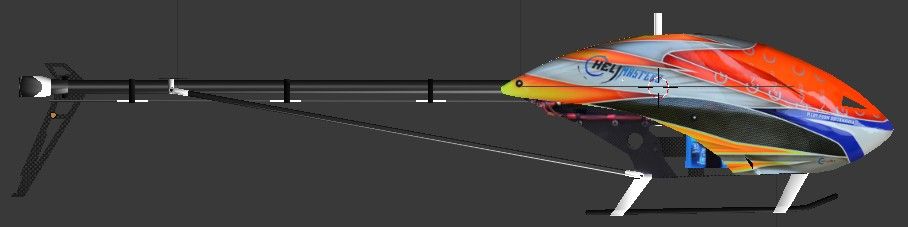Started modelling a GAUI X7 for use with HELI-X and thought to make a build log here to keep you updated on the progress (and for the modellers to give inspiration maybe
What it shoud be:
- A progress log showing the current steps that I am working on or just finished.
- A photo story of the modeling without much words to explain.
- Showing the difefrent aspects and stages in modeling a heli, just the way how I approached it.
- Platform for inputs & tips to consider in a next helicopter model.
What is not intended:
- It will not be a detailed tutorial or explaining every step. (but ofc you can ask if you are interested)
- It will not be a best practice example as I still consider myself a beginner in modeling.
Keynotes to consider when modeling for a simulator:
- The more complex the geometry (the more vertices), the bigger the object file will end up. To load and run smoothly, the goal is to keep the vertices count as low as possible. Therefore I do not build models with focus on great accuracy and detail but try to find a good compromise, e.g. by faking details with textures etc.
- Next to economy of vertices is the economy of my own effort and time. I have to balance effort and time I put in with the result of heli you get out of it. Satisfying every wish is not possible. Some small detail that is for me very difficult to do, I may just put aside for more visible and easier features. Unfortunately I am no seasoned expert in modeling and have only limited spare time
Main programs I use:
- Blender 2.6x
- Some very old version of Photoshop
- Inkscape
- Simple Wordpad
- HELI-X obviously
Stay tuned, first pictures will be here shortly...
Regards
Jan